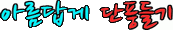새 코멘트에 new붙이기
모든 게시판에 동일하게 적용하시려면
$new_cdata=@mysql_fetch_array(mysql_query("select count(no) from $t_comment"."_$id where parent='$data[no]' and (".time()."-reg_date<24*60*60) order by no"));
//시간을 바꾸시려면 조기 24가 시간이니깜 12 이런식으로 수정하세용
이 소스를 zboard.php 파일의 195,196,197번줄 바로아래
// 뽑혀진 데이타만큼 출력함
while($data=@mysql_fetch_array($result)) {
list_check(&$data);
바로 아래부분과
아래와 205,206번째줄
if($check2) {
while($data=@mysql_fetch_array($result2)) {
바로 아래 삽입하시고
include폴더안의 list_check.php 74번째 줄
$comment_num="[".$data[total_comment]."]"; // 간단한 답글 수
이 부분을
if($new_cdata[0]>0){//24시간이 지나지 않은 데이터라면
$comment_num="<font color=red>[".$data[total_comment]."]</font>"; // 간단한 답글 수 적색표시
}else{
$comment_num="[".$data[total_comment]."]"; // 간단한 답글 수아님 통과
}
이렇게 하시면 되고요..
하나의 스킨에 적용하시려면 해당 스킨 list_main.php 파일 가장 상단에
<?
$new_cdata=@mysql_fetch_array(mysql_query("select count(no) from $t_comment"."_$id where parent='$data[no]' and (".time()."-reg_date<24*60*60) order by no"));
if($new_cdata[0]>0){//24시간이 지난 데이터가 아니라면
$comment_num="<font color=red>".$comment_num."</font>";
}
?>
이렇게 넣어 주시면 된답니다^^